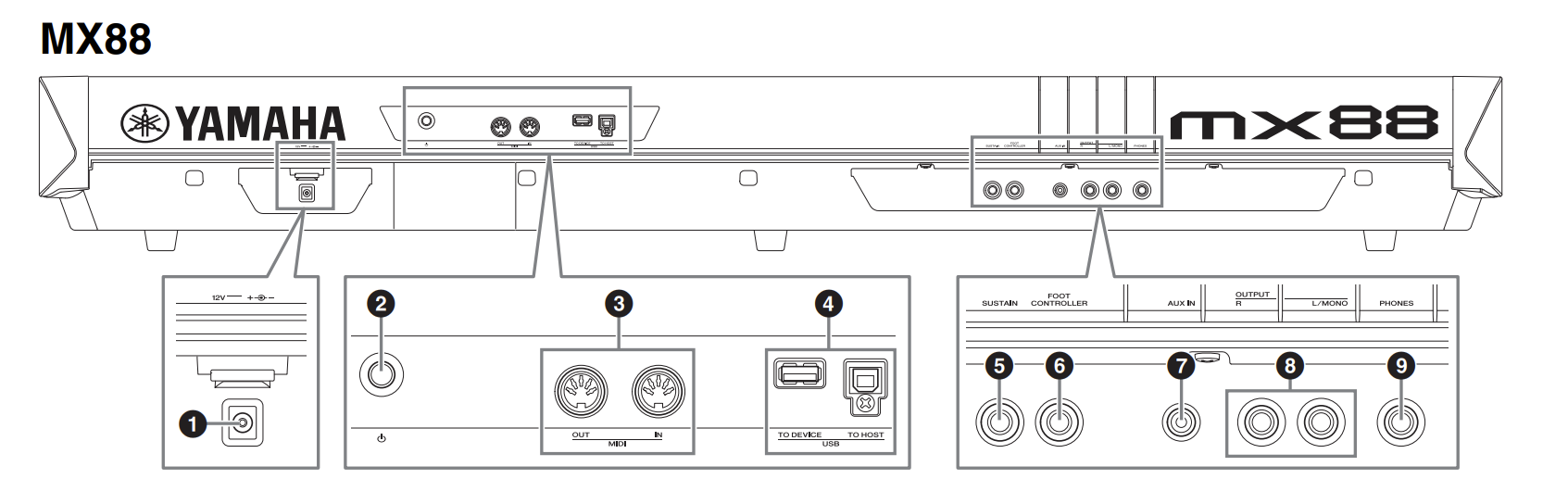
3 MIDI [IN]/[OUT] terminals
MIDI [IN] is for receiving control or performance data from another MIDI device.
MIDI [OUT] is for transmitting all control, performance and playback data from this instrument to another MIDI device.
4 USB terminals
There are two different types of USB terminals, and the rear panel of the instrument features both.
The USB [TO HOST] terminal is used to connect this instrument to the computer via a USB cable and allows you to transfer MIDI data and audio data between the devices. For information about the Port handled by the instrument, refer to the “Reference Manual” PDF document.
The USB [TO DEVICE] terminal is used to connect this instrument to a USB flash memory via a USB cable. For details, see pages 23 and 31.
Songs compatible with this instrument
Only SMF (Standard MIDI File) MIDI data of format 0 can be used for playback on this instrument. The file extension is “.MID.” This instrument is equipped with a 16-track sequencer for playback and a 16-part multitimbral tone generator, allowing you to play back MIDI data of up to 16 tracks.
Connecting an external MIDI instrument
With a standard MIDI cable (available separately), you can connect an external MIDI instrument, and transmit MIDI data between the instrument and the connected instrument.
Either the MIDI connectors or the USB [TO HOST] terminal can be used for MIDI data transmission/ reception; however, they cannot be used at the same time. Select the desired connector for use in the “MIDI IN/ OUT” parameter of the [UTILITY] “02:MIDI” display. As you work through the explanations in this chapter, set “MIDI IN/OUT” to “MIDI” since MIDI is used as the example connection here.
Controlling the Instrument from an External MIDI Keyboard or Synthesizer (被控制)
Here, we’ll use an external keyboard or synthesizer to remotely select and play the Voices of the instrument.
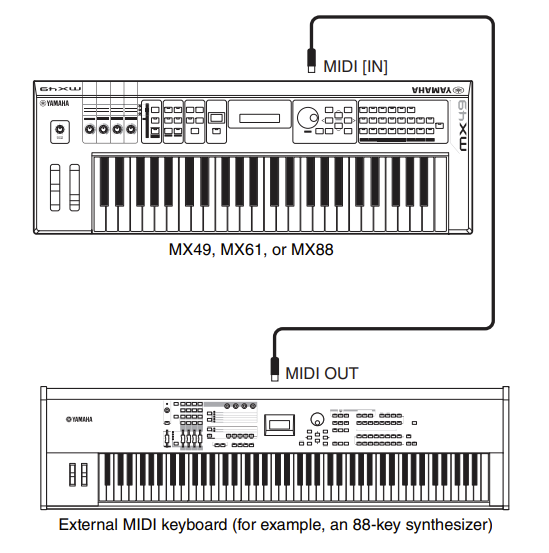
Controlling an External MIDI Keyboard or Synthesizer from the Instrument (控制)
This connection lets you sound an external MIDI tone generator (synthesizer, tone generator module, etc.) by playing the instrument or playing back a Song or Pattern of the instrument. Use this connection when you wish to sound the other instrument along with the instrument.

Manual Download
MX49 BK/BU/WH, MX61 BK/BU/WH, MX88 BK Owner's Manual
MX49/MX61/MX88 Reference Manual
