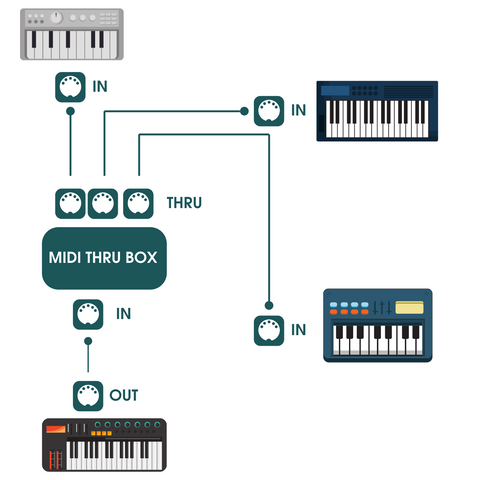MIDI is a single-direction communications protocol. Therefore, a single MIDI jack can either transmit or receive MIDI data. To send MIDI from a keyboard to your computer, connect the keyboard’s MIDI Out jack to your MIDI interface’s MIDI In jack.
MIDI Thru was found on keyboards when extensive MIDI daisy chains were common and latency was an issue. Back then, a device’s MIDI Out would not necessarily reproduce what came in on the MIDI In jack. To send MIDI on to another device in the series, you’d connect the MIDI Thru of the first sound module to the MIDI In of the next.
MIDI THRU
Abbreviation for MIDI Through. MIDI through is a connection available on many MIDI devices. The purpose is to pass (or pass through) an exact copy of the data present on the MIDI input of the device. This is different from MIDI output, which can sometimes pass a copy of the input, but usually has other information generated by the device. MIDI Thru allows many MIDI devices to be daisy-chained together with a common source or controller drive, which makes it easier to build complex systems.
A computer is connected to a MIDI interface. The MIDI interface is connected to a MIDI instrument by the "in" and "out" ports. Then a MIDI cable is connected the "thru" port on the MIDI instrument. The other end of this MIDI cable will be connected to the "in" port of another MIDI instrument. Now you have two MIDI instruments, one MIDI interface, and one computer in your MIDI setup.
Here are the benefits.
-
It allows you to combine instrument sounds for a thicker timbre. This layering effect allows you to create sound combinations not possible with one MIDI instrument alone.
-
Let's say there is a specific instrument sound on your second MIDI instrument that you really want to use. You can use the thru port to control the second MIDI instrument to play that particular sound.
NOTE!! - When doing this, there is one thing you will need to watch out for. Keep in mind that it is playing both MIDI instruments at the same time, therefore, you have to disable any channels on the first MIDI instrument so you only hear the second MIDI instruments sound.
For example, most MIDI keyboards can play up to 16 channels at one time. Let's say that on your second keyboard you really want to use the drum kit sounds. Drums are traditionally set to channel 10. So, you connect the two computers using the MIDI thru port on the first and the "in" port on the second. Then disable channel 10 on the FIRST keyboard. That way, you will only hear the sounds coming from the second keyboard.
Learn about DigitalLife THRU-6